Things you should know
- Auto Save is triggered after thirty seconds when change is made.
- The newly changes will be retrieved and displayed in form when auto-save occurs if someone else has updated the same record while you are editing the record.
- If you are editing the field or left the cursor inside the field, the particular field isn’t included in an auto-save.
- Auto Save setting is for organization level, meaning once it is turn off, every updated entities are not going to have this feature and vice versa.
- Auto Save will create a new entry in audit log if you enabled the auditing.
- When you navigate to other form, Auto Save is trigger immediately.
- Auto Save will not refresh the whole form.
- By default, the Auto Save is turn on.
- Auto Save feature only available for Updated Entities.
- Once Auto save feature is turn on, the save button is no longer available in Ribbon, you can click on the right bottom button or using the keyboard shortcut (Ctrl + S).
Although Auto Save feature is very convenient , but it will cause problem also. So Please discuss with management before going to enable this feature.
- field(s) that going to trigger the workflow or plugin.
How to Disable or Enable Auto Save for Organization Level
Go to Setting > Administration > System Setting > General Tab
Once the auto save is turn off, the save button is available in ribbon.
How to disable Auto Save for Form Level
1. Create a Web Resources as JavaScript
2. Paste the below JavaScript into content.
function preventAutoSave(econtext) { var eventArgs = econtext.getEventArgs(); if (eventArgs.getSaveMode() == 70 || eventArgs.getSaveMode() == 2) { eventArgs.preventDefault(); } }
3. Attach the JavaScript under Form Library
4. Select On Save Event and Create as below.
5. Save it and Publish it.
Result
- Let's turn on the Auto Save feature, and edit the field on the Entity you put the JavaScript.
Now I am editing the field on 10.21 PM .
Additional
- You can get more information about Save Mode in here .
I hope this will help you to understand the Auto Save feature and Happy CRM-ing.



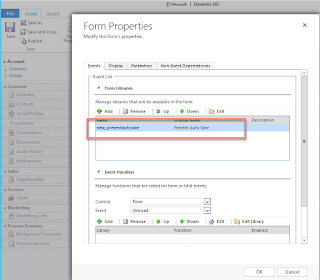




This comment has been removed by a blog administrator.
ReplyDeleteHow to avoid the Auto Save for Editable sub grid?
ReplyDeleteAmazing Post.
ReplyDeleteThanks for sharing this informative Article.
wordpress customer portal
Such a nice blog and I appreciate your all efforts about your thoughts. It’s really good work. well done!
ReplyDeleteautomotive lead generation
kuşadası
ReplyDeletecekmekoy
kartal
hatay
karaman
636
kuşadası
ReplyDeletecekmekoy
kartal
hatay
karaman
AW6
kuşadası
ReplyDeletecekmekoy
kartal
hatay
karaman
5A5
betturkey
ReplyDeletesex hattı
https://izmirkizlari.com
sms onay
U3GX8