Have you ever wonder, when we are creating the child record from parent form, sometime it will show the lookup section in a sub-grid or Add Existing button in a Associated View but sometime it is not?
Pictures of Add Existing is available.
Picture of Add Existing is not available.
1. This behavior actually related to one of the setting in child entity.
2. Let's take a look on the below pictures. can you find any differences between 2 pictures?
3. The answer is "Account" field in child entity !!! Mandatory and Non-Mandatory.
Conclusion
- If you set the parent lookup field in child entity as Business Required, the system will takes you straight to the create form if you click on + in sub grid and the "Add Existing" button will not available in associate view.
- If you set the parent lookup field in child entity as Optional, you will see the lookup section when you click on + in sub-grid and the "Add Existing" button will available in associate view.
- How about if we set as Business Recommended ?
- the behavior will be same as Optional.


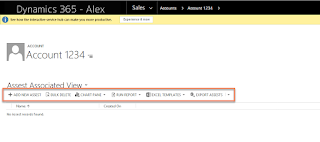


No comments:
Post a Comment